Mac OS is the trademarked name for a series of graphical user interface-based operating systems developed by Apple Inc. (formerly Apple Computer, Inc.) for their Macintosh line of computer systems. The Macintosh user experience is credited with popularizing the graphical user interface. The original form of what Apple would later name the "Mac OS" was the integral and unnamed system software first introduced in 1984 with the original Macintosh, usually referred to simply as the System software.
Apple deliberately downplayed the existence of the operating system in the early years of the Macintosh to help make the machine appear more user-friendly and to distance it from other operating systems such as MS-DOS, which were portrayed as arcane and technically challenging. Much of this early system software was held in ROM, with updates typically provided free of charge by Apple dealers on floppy disk. As increasing disk storage capacity and performance gradually eliminated the need for fixing much of an advanced GUI operating system in ROM, Apple explored cloning while positioning major operating system upgrades as separate revenue-generating products, first with System 7 and System 7.5, then with Mac OS 7.6 in 1997.
Earlier versions of the Mac OS were compatible only with Motorola 68000-based Macintoshes. As Apple introduced computers with PowerPC hardware, the OS was upgraded to support this architecture as well. Mac OS X, which has superseded the "Classic" Mac OS, is compatible with both PowerPC and Intel processors.
Versions
The early Macintosh operating system initially consisted of two pieces of software, called "System" and "Finder", each with its own version number.[1] System 7.5.1 was the first to include the Mac OS logo (a variation on the original "Happy Mac" smiley face Finder startup icon), and Mac OS 7.6 was the first to be named "Mac OS" (to ensure that users would still identify it with Apple, even when used in "clones" from other companies).
Until the advent of the later PowerPC G3-based systems, significant parts of the system were stored in physical ROM on the motherboard. The initial purpose of this was to avoid using up the limited storage of floppy disks on system support, given that the early Macs had no hard disk. (Only one model of Mac was ever actually bootable using the ROM alone, the 1991 Mac Classic model.) This architecture also allowed for a completely graphical OS interface at the lowest level without the need for a text-only console or command-line mode. A fatal software error, or even a low-level hardware error discovered during system startup (such as finding no functioning disk drives), was communicated to the user graphically using some combination of icons, alert box windows, buttons, a mouse pointer, and the distinctive Chicago bitmap font. Mac OS depended on this core system software in ROM on the motherboard, a fact which later helped to ensure that only Apple computers or licensed clones (with the copyright-protected ROMs from Apple) could run Mac OS.
The Mac OS can be divided into two families of operating systems:
- "Classic" Mac OS, the system which shipped with the first Macintosh in 1984 and its descendants, culminating with Mac OS 9.
- The newer Mac OS X (the "X" refers to the Roman numeral, ten). Mac OS X incorporates elements of OpenStep (thus also BSD Unix and Mach) and Mac OS 9. Its low-level BSD-based foundation, Darwin, is free software/open source software.
"Classic" Mac OS (1984-2001)
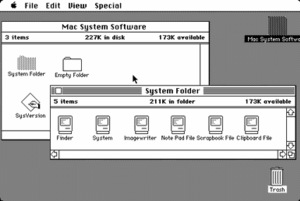
The "classic" Mac OS is characterized by its total lack of a command line; it is a completely graphical operating system. Heralded for its ease of use and its cooperative multitasking, it was criticized for its very limited memory management, lack of protected memory, and susceptibility to conflicts among operating system "extensions" that provide additional functionality (such as networking) or support for a particular device. Some extensions may not work properly together, or work only when loaded in a particular order. Troubleshooting Mac OS extensions can be a time-consuming process of trial and error.
The Macintosh originally used the Macintosh File System (MFS), a flat file system with only one level of folders. This was quickly replaced in 1985 by the Hierarchical File System (HFS), which had a true directory tree. Both file systems are otherwise compatible.

Most file systems used with DOS, Unix, or other operating systems treat a file as simply a sequence of bytes, requiring an application to know which bytes represented what type of information. By contrast, MFS and HFS gave files two different "forks". The data fork contained the same sort of information as other file systems, such as the text of a document or the bitmaps of an image file. The resource fork contained other structured data such as menu definitions, graphics, sounds, or code segments. A file might consist only of resources with an empty data fork, or only a data fork with no resource fork. A text file could contain its text in the data fork and styling information in the resource fork, so that an application which didn't recognize the styling information could still read the raw text. On the other hand, these forks provided a challenge to interoperability with other operating systems; copying a file from a Mac to a non-Mac system would strip it of its resource fork.
The Classic OS is still supported and Classic Applications Support was shipped in addition to OS X with PowerPC (but not Intel) Macs until early 2006. However, Intel-based Macintoshes cannot run the Classic system or applications, nor can PowerPC models that have been upgraded to Mac OS 10.5 Leopard.
Mac OS X (2000-present)
Mac OS X brought Unix-style memory management and pre-emptive multitasking to the Mac platform. It is based on the Mach kernel and the BSD implementation of UNIX, which were incorporated into NeXTSTEP, the object-oriented operating system developed by Steve Jobs' NeXT company. The new memory management system allowed more programs to run at once and virtually eliminated the possibility of one program crashing another. It is also the second Macintosh operating system to include a command line (the first is the now-discontinued A/UX, which supported classic Mac OS applications on top of a UNIX kernel), although it is never seen unless the user launches a terminal emulator.
However, since these new features put higher demands on system resources, Mac OS X only officially supported the PowerPC G3 and newer processors, and now has even higher requirements (the additional requirement of built-in USB (10.3) and later FireWire (10.4)). Even then, it runs somewhat slowly on older G3 systems for many purposes.
For over three years now, Mac OS X has gotten faster with every release — and not just "faster in the experience of most end users", but faster on the same hardware. This trend is unheard of among contemporary desktop operating systems.[2]
PowerPC builds of Mac OS X include a compatibility layer for running older Mac applications, the Classic Environment. This runs a full copy of the older Mac OS, version 9.1 or later, in a Mac OS X process. PowerPC-based Macs shipped with OS 9.2 as well as OS X. OS 9.2 had to be installed by the user — it was not installed by default on hardware revisions released after the release of Mac OS X 10.4. Most well-written "classic" applications function properly under this environment, but compatibility is only assured if the software was written to be unaware of the actual hardware, and to interact solely with the operating system. The Classic Environment is not available on Intel-based Macintoshes due to the incompatibility of Mac OS 9 with the x86 hardware, and was removed completely on Mac OS X 10.5.
Users of the original Mac OS generally upgraded to Mac OS X, but many criticized it as being more difficult and less user-friendly than the original Mac OS, for the lack of certain features that had not been re-implemented in the new OS, or for being slower on the same hardware (especially older hardware), or other, sometimes serious incompatibilities with the older OS. Because drivers (for printers, scanners, tablets, etc.) written for the older Mac OS are not compatible with Mac OS X, and due to the lack of OS X support for older Apple machines, a significant number of Macintosh users have still continued using the older classic Mac OS. But by 2005, it has been reported that almost all users of systems capable of running Mac OS X are doing so, with only a small percentage still running the classic Mac OS.[citation needed]
In June 2005, Steve Jobs announced at the Worldwide Developers Conference keynote that Apple computers would be transitioning from PowerPC to Intel processors. At the same conference, Jobs announced Developer Transition Kits that included beta versions of Apple software including Mac OS X that developers could use to test their applications as they ported them to run on Intel-powered Macs. In January 2006, Apple released the first Macintosh computers with Intel processors, an iMac and the MacBook Pro, and in February 2006, Apple released a Mac mini with an Intel Core Solo and Duo processor. On May 16, 2006, Apple released the MacBook, before completing the Intel transition on August 7 with the Mac Pro. To ease the transition for early buyers of the new machines, Intel-based Macs include an emulation technology called Rosetta, which allows them to run (at reduced speed) pre-existing Mac OS X native application software which was compiled only for PowerPC-based Macintoshes.

No comments:
Post a Comment